Setup Devices
Through Menu Setup - Devices you can view the list of devices created by the Hardware Gateways.
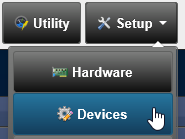
Introduction
Each column is sort-able by clicking on it. In this list you can change the the status (Used/Unused), see the RF signal strength, review the battery status, change the name and see the log.
Search: typing a search string in the Search field will show all devices matching that string in one of the fields (Hardware, ID, Name etc). You also can use extra filters
Modify: You can modfy the status Used Yes/No and the Name with the action items
Delete: Also you can delete the device from Domoticz. You can select multiple devices to delete in once.
Alternatively you can also modify the devices in the device widget (Make favorite, Edit properties, add actions etc). See page Managing devices
Action Icons
Click in the list on the Action Icon to perform the desired action:
- Used(blue) -> Click to Disable device, Unused (green) -> Click to Enable device. If Used the device is visible in one of the navigation Tabs (see page Managing Devices)
- Edit Name
- See Device Log (graph or text)
- Delete Device (cannot be undone!)
Extra Filters
It is possible to use filters on Used Yes/No, Hardware, Type and Room by clicking on the left side vertical expansion bar.

OpenZwave Node ID
To find out what Domoticz device(s) IDX is linked to the ZWave Node the Node ID (Hex) will also be highlighted in the ID column.
DeviceID = 00 00 NODEID INSTANCEID.
If this is for example node 18 (hex 0x12), the ID could be 00 00 12 02.

