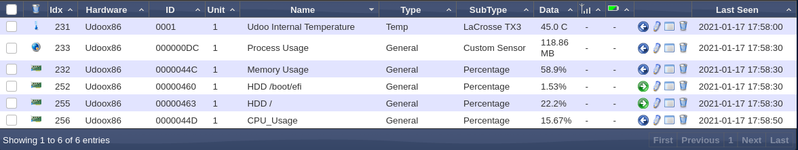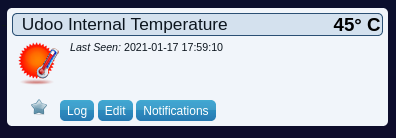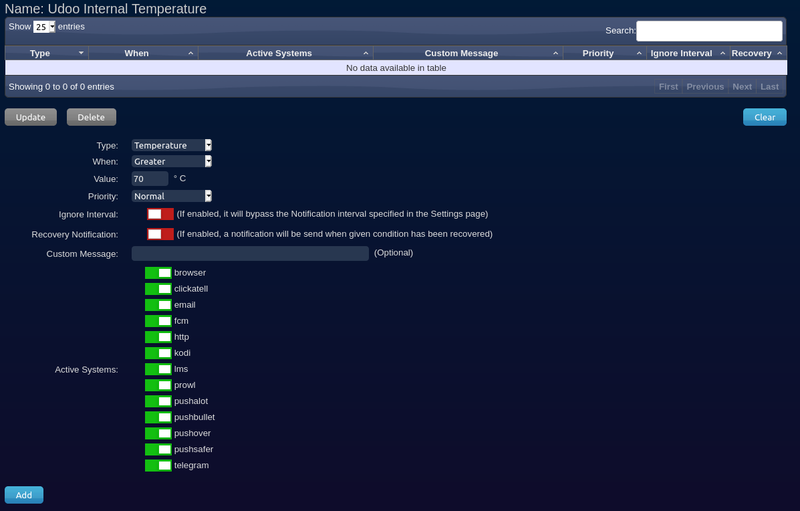Motherboard sensors
Jump to navigation
Jump to search
If you want to see the motherboard sensors like CPU temperature, CPU Usage, HDD usage you can add them to Domoticz.
You also can set notifications for example when the CPU temperature is rising above a specific treshold.
To add the Motherboard sensors goto Menu Setup - Hardware and select Motherboard sensors from the type list.
Type a Name for the Hardware list (eg Raspberry, Udoo etc).
After some time the devices are listed in the device list (Setup - Devices), you can activate them by clicking on the green arrow.
To set a notification on a sensor value go to the Sensor widget (for example CPU Temperature)
Click on Notifications and set the treshold level with parameters when and value. and click on add.