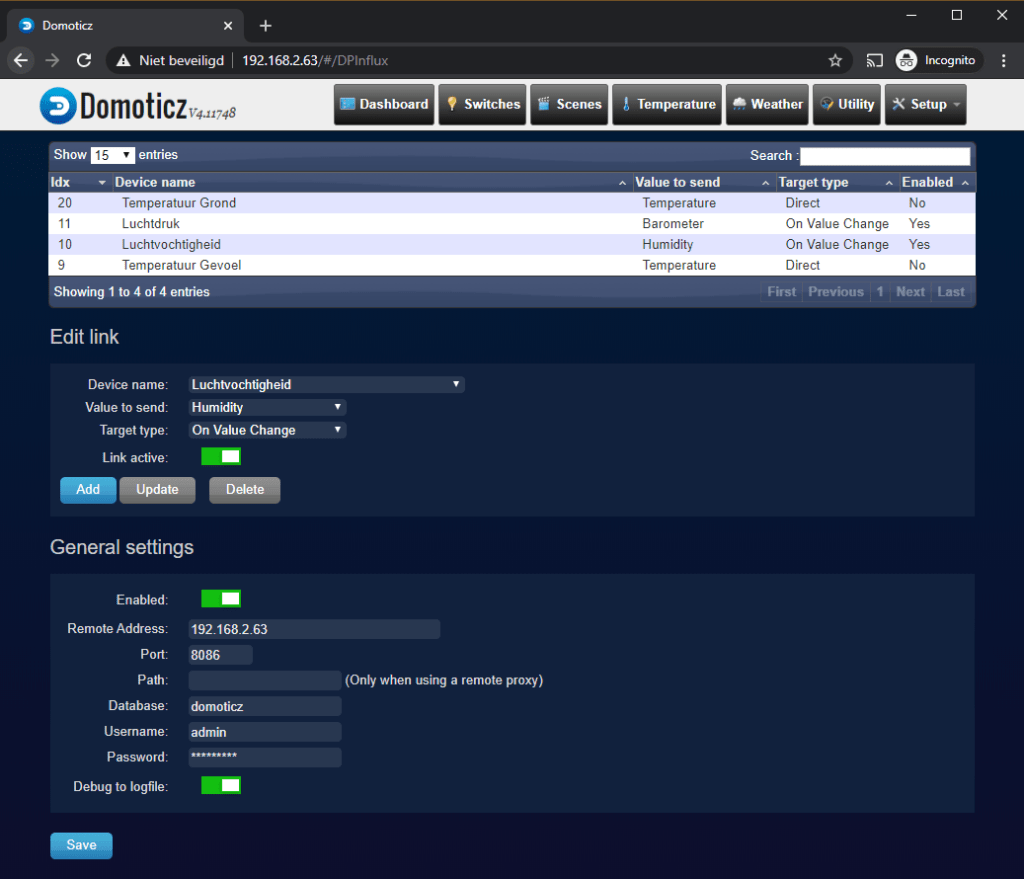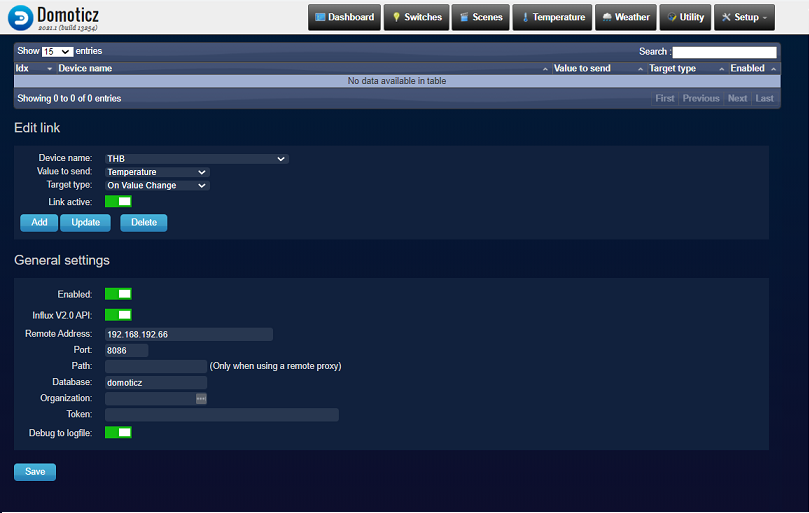Influxdb: Difference between revisions
Jump to navigation
Jump to search
mNo edit summary |
|||
| Line 28: | Line 28: | ||
==InfluxDB version 1== | ==InfluxDB version 1== | ||
[[File:Domoticz-InfluxDB.png | [[File:Domoticz-InfluxDB.png]] | ||
==InfluxDB 2.0 protocols (from 2021.1 build 13253)== | ==InfluxDB 2.0 protocols (from 2021.1 build 13253)== | ||
Latest revision as of 18:09, 2 December 2024
With InfluxDB, a time series database designed to handle high write and query loads, you can analyse your sensor values in more detail then the internal Device log and reporting system.
To setup a regular data push from Domoticz to Influx DB you go to Setup - More options - Data Push - InfluxDB
Prerequisite: An installed influxDB installation with an active (but empty) database (eg named: domoticz). Can be installed on the same or a different server (preferred).
You can add the individual devices you want to send to Influx dB in the Edit Link section
- Device name: Select the device from which the data has to be send to InfluxDB
- Value to Send: Some devices have multiple values eg Temperature, Humidity or Barometer pressure. Select here the value to send.
- Target type: What triggers the send to influxDB action:
- On value change: Only when the updated value is different from the previous.
- Direct: After each update in Domoticz, changed or not
- Link Active: Yes/No
In the General Settings section you can enter the details of the InfluxDB you have created before.
- Remote adress: (IP) adress of the influxDB server
- Port
- Path: only when on a remote proxy server
- Database: Name of influxDB that is created.
- Username/Password for old V1.x influxDB installation.
- Organization/Token for current v2.x influxDB installation.
- Debug to log file: Yes/No