Samsung TV
Samsung TV
Unfortunately there is currently no other way than scripting and using virtual sensors to add a Samsung TV to Domoticz. Luckily there are several ways to poll & control a Samsung TV To set up virtual devices see Virtual Weather Devices or Denon AV
- CEC
- IR
- Network
CEC
See CEC section
IR
You can do everything (and more) with the Network, no need for flacky IR signals. Still you can use an IR device to send the same codes. Lirc is an option or any other 433Mhz or Zwave device capable of sending codes, but I stopped using remotes a long time ago. The only remote currently in use is the one from the TV itself which controls through CEC the volume and Kodi. So here is room to add your IR knowledge, enlighten us ;)
Network
To use the network capabilities of the Samsung TV, we are going to use command line interface to talk to (not with) the TV. Works only with series C, D, E and F.
Download Command Line
The command line interface can be downloaded (precompiled for osx and the raspberry pi (arm) from https://github.com/Tristan79/iSamsungTV
Features
- Message Popup Capability
- Remote Control
- Youtube Search (? don't think we need it, but ok :-)
What it can't do
- Read the current TV source
- Read the current Volume
- Get the TV out of Stand-by
The Series C and D (and E ??? onwards???) do not have wake-on-lan so you have to use a power switch, IR transmittor or CEC get it out of standby. Either turn the power completly off, power it on with a (z-wave, 433) power switch, and select the right input with script or use CEC (PulseEight Adapter or internal in the Pi) or an IR device. There is no other way except pushing the buttons on the remote or on the television itself.
Domotics Usage
Create a Dummy switch and us the "on action", "off action" or other actions to call the script with the correct parameters.
For example (Power off):
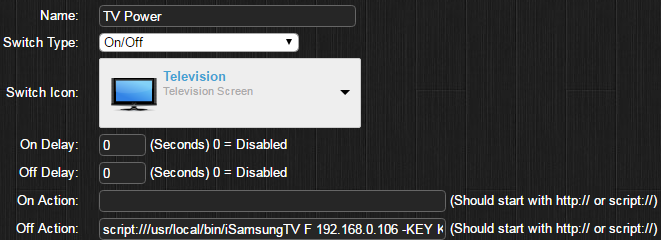
script:///usr/local/bin/iSamsungTV F 192.168.0.xxx -KEY KEY_POWEROFF
please note a power on command or wake-on-lan is not possible for the series C, D and F.
Another example (Mute):
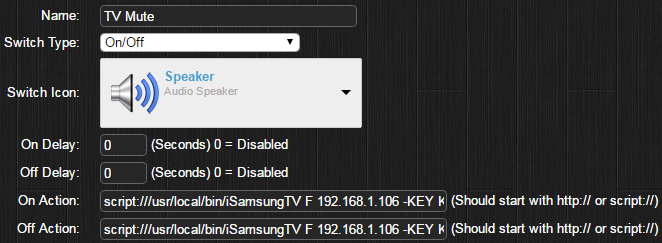
Script text:
script:///usr/local/bin/iSamsungTV F 192.168.0.xxx -KEY KEY_MUTE
Another example (TV Source):
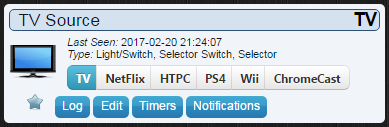
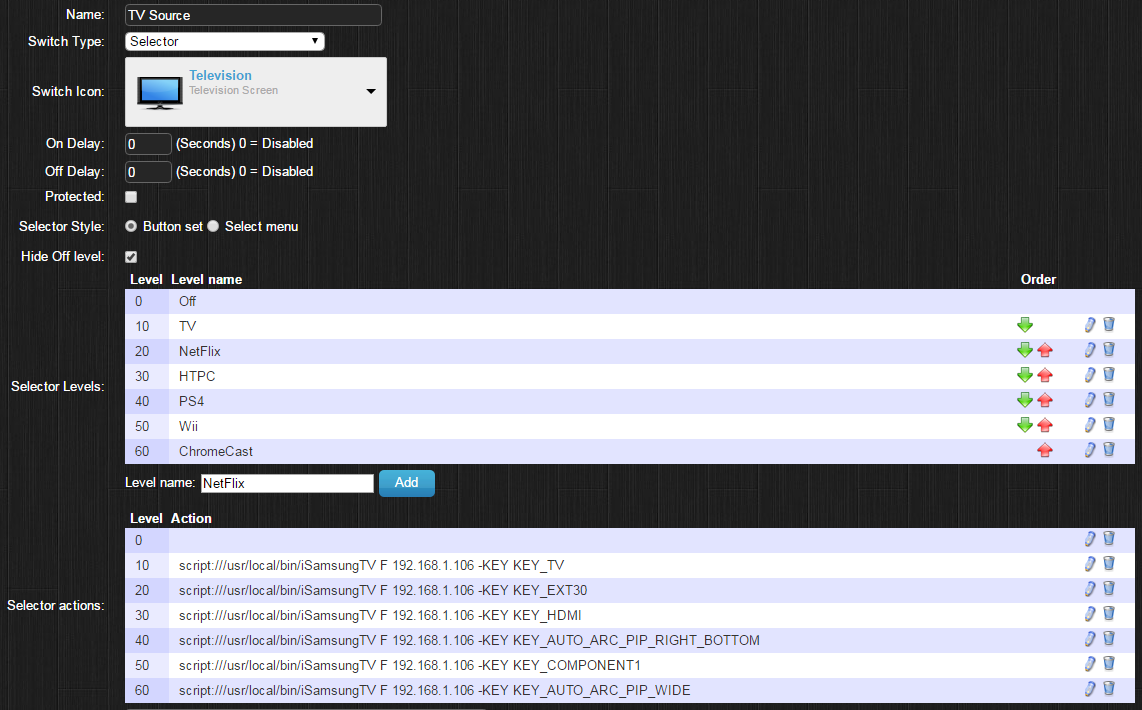
Script text (please note the key commands are not what you expect):
script:///usr/local/bin/iSamsungTV F 192.168.0.xxx -KEY KEY_TV script:///usr/local/bin/iSamsungTV F 192.168.0.xxx -KEY KEY_EXT30 script:///usr/local/bin/iSamsungTV F 192.168.0.xxx -KEY KEY_HDMI script:///usr/local/bin/iSamsungTV F 192.168.0.xxx -KEY KEY_AUTO_ARC_PIP_RIGHT_BOTTOM script:///usr/local/bin/iSamsungTV F 192.168.0.xxx -KEY KEY_COMPONENT1 script:///usr/local/bin/iSamsungTV F 192.168.0.xxx -KEY KEY_AUTO_ARC_PIP_WIDE