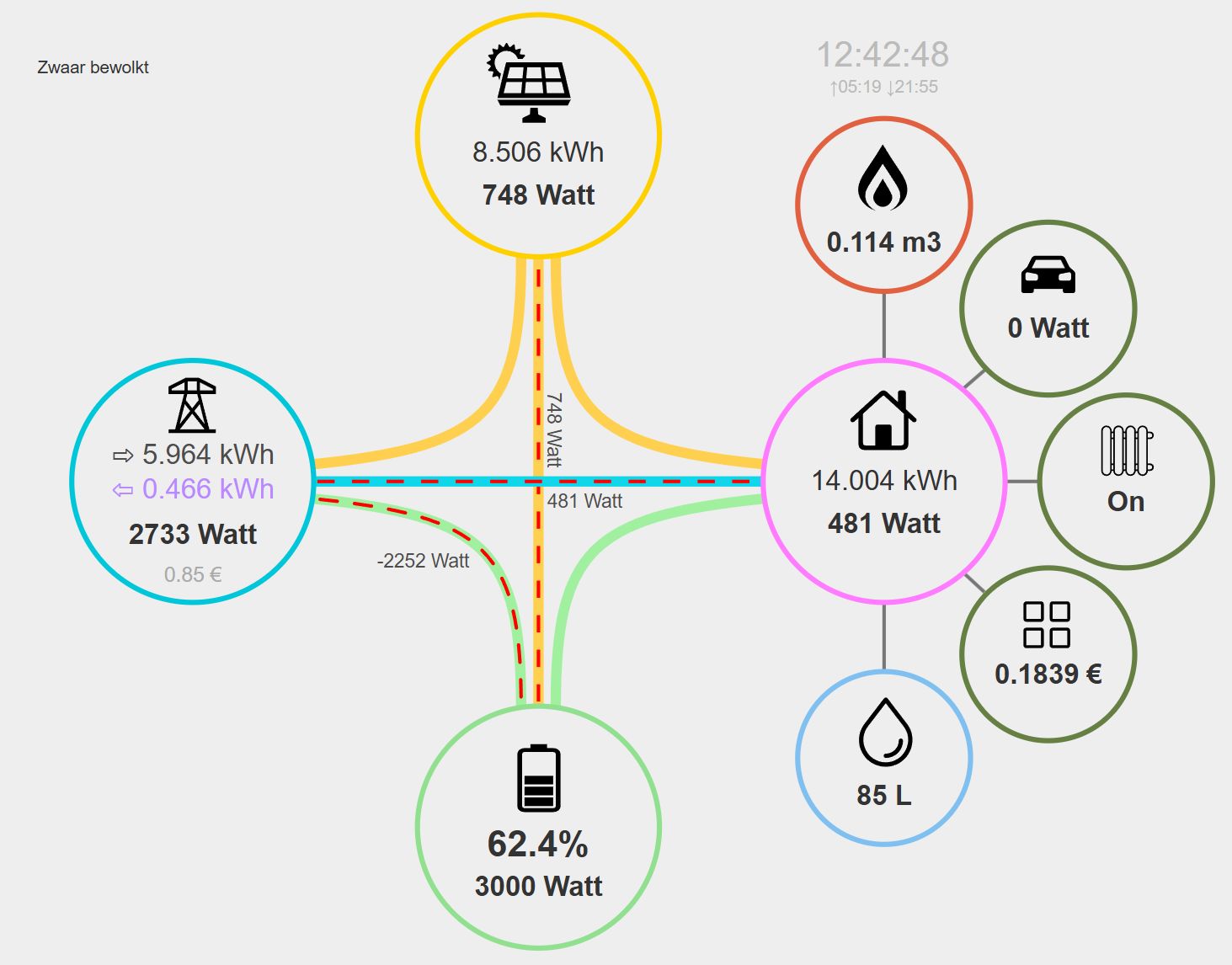Energy dashboard
From menu Setup -> Energy Dashboard you are able to view your energy flows in your house.
Setup
To configure the Dashboard, go to menu Setup -> Settings, tab Energy Dashboard.
There you can enable the devices you have available in your house and in Domoticz.
Minimum a P1/Grid meter device is needed to show the energy needs in you home.
There are several options available:
- Display server time
- the flow line behavior (dashed or dots)
- Use of custom device icons instead of the default icons
- Select Custom devices that can be used to show consumption of specific devices (eg water boiler, Electric car, washing machine). These devices will be connected to your home.
- Custom Widget: Select the Domoticz device to be used
- Field: Select the data field of that device to be shown.
- Icon: Select an Icon to be displayed with this custom device.
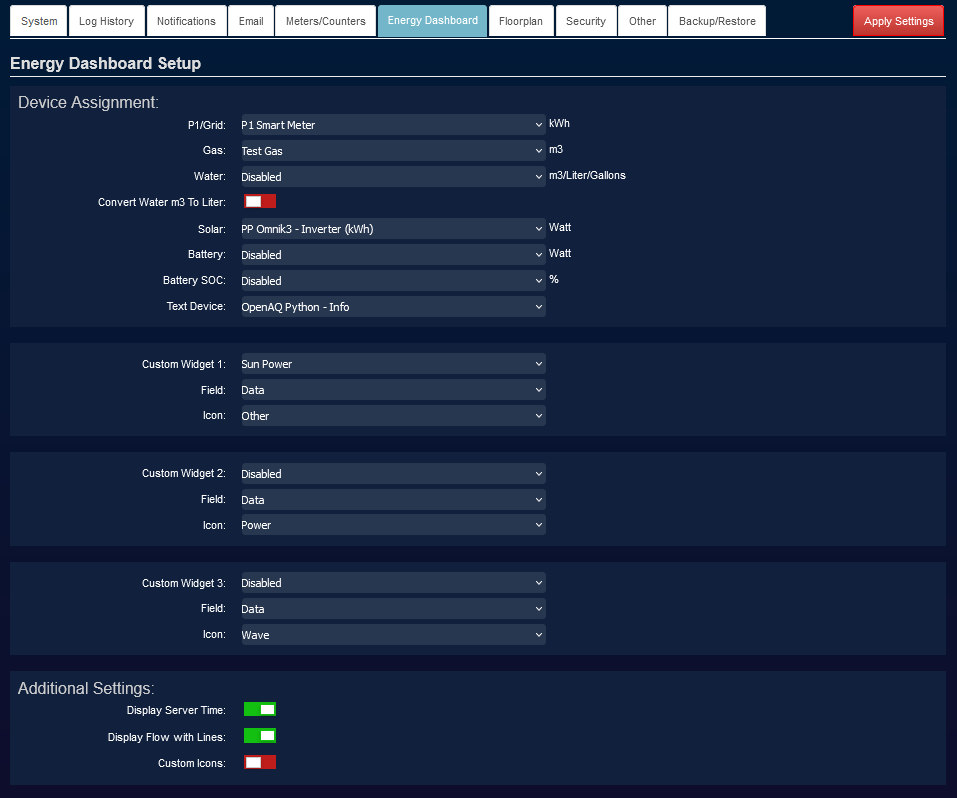
For latest information, questions and tips and tricks how to combine for example multiple solar inverters in a script check forum topic https://www.domoticz.com/forum/viewtopic.php?t=42405
Real time Cost calculation
For real time Energy cost calculations enable the prices in menu Setup -> Settings, tab Meter/Counters, section (Dynamic) Price calculation
See also wiki page Setup Settings
Example